What Is the Process for Air India Seat Selection?

Last Updated on Feb 25th, 2025 by Neha Sharma, Leave a Comment
Choosing the right seat on an Air India flights from USA to India can significantly impact your comfort and overall travel experience. Whether you’re flying in economy, business, or first class, knowing how to select your seat can make your journey more enjoyable. Here’s a simple guide to help you choose the best Air India seat selection.
1. Understand Air India’s Seating Options
Air India offers several seating classes, each with its arrangement:
- Economy Class: The most budget-friendly option, with standard seating. If you’re looking for extra legroom, consider opting for the extra legroom seat if available.
- Business Class: Known for its spacious and comfortable seating. The business class seats provide more comfort and amenities compared to the economy.
- First Class: Offers premium comfort with enhanced services and a more luxurious seating arrangement.
2. Check the Air India Seating Chart
Before you book, review the Air India seating chart for your flight. This seat map shows the layout of seats on the plane and helps you identify where you’d prefer to sit. Look for seats that are near the front if you prefer a quicker boarding & deplaning process or those by the window if you enjoy the view.
3. Use Air India’s Seat Reservation System
Air India’s seat reservation system allows you to choose your preferred seat when you book your air tickets to India or later through the seat selection option in your booking. You can view available seats and their proximity to amenities like restrooms and exits.
Related – Air India Student Discount makes travel affordable
4. Consider the Best Seats
- For Economy Class: Opt for seats with extra legroom or those closer to the exit rows. These are often labeled as preferred seats or extra legroom seats.
- For Business Class: Choose seats in the middle of the cabin for less disturbance, or those near the window for a better view.
- For First Class: Select a seat that offers the most privacy and space.
Related – Guide on Air India Discount Code To Avail Senior Discount Flights
5. Look at Seat Reviews and Layout
Research online for reviews about Air India flight seat arrangements to get insights from other travelers. Websites often provide detailed seating plans and reviews that highlight the best and worst seats on specific aircraft models.
Related – A Guide on how to check Air India Flight Status
6. Check for Special Seating Needs
If you require special seating, such as a bassinet seat for an infant or a seat with additional space, make sure to mention this during your seat booking process. Air India provides options for these needs, and it’s best to book early to secure your request.
Related – How to manage Air India Booking: A Simple Guide
7. Changing Your Seat
If you need to change your seat after booking, Air India allows you to do so through their website or customer service. The Air India seat change option helps you adjust your choice based on availability.
Airbus A320-200 Seat Map

Boeing 777-300ER Seat Map
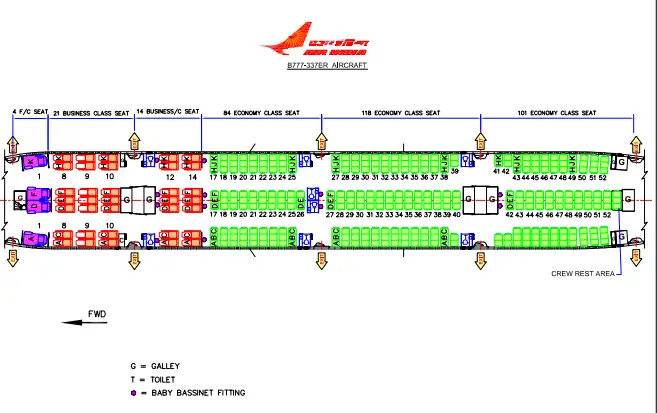
Related – Air India 777 300ER Business Class – Review & Observations
Conclusion
Choosing the right seat on your Air India flight can enhance your travel experience. By understanding the seating options, using the seat reservation system, and reviewing the seating chart, you can find the best spot for your needs. Happy travels!
Frequently Asked Questions
Q: How can I select my seat on an Air India flight?
A: You can select your seat on an Air India flight during the booking process or later through the ‘Manage My Booking’ on the website for Air India seat selection. You can also contact customer service for assistance.
Q: Can I change my seat after booking on Air India?
A: Yes, you can change your seat after booking by accessing your reservation online through Air India’s ‘Manage My Booking’ feature or by contacting Air India’s customer service. Availability of preferred seats may vary.
Q: What are the best seats on Air India flights?
A: The best seats depend on your preferences. For extra legroom, consider the exit row or preferred seating options. If you prefer a window view, choose a window seat. For quick boarding and deplaning, opt for seats near the front of the cabin.
Q: What is the Air India seating plan?
A: The Air India seating plan refers to the layout of seats on the aircraft, which varies depending on the type of plane. You can view the seating plan during the seat selection process or by checking the specific aircraft’s seat map online.
Q: Does Air India offer extra legroom seats?
A: Yes, Air India offers extra legroom seats, usually located near the exit rows. These seats can be selected during the booking process for an additional fee, subject to availability.
Q: How can I view the seating chart for my Air India flight?
A: You can view the seating chart for your Air India flight during the seat selection process on the Air India website or by checking the seat map for your specific flight on the Air India website.

Thinking of visiting India? MyTicketsToIndia offers amazing deals on cheap tickets to India. With over 14 years of experience, our team is here to ensure you have a smooth and pleasant journey.
You can contact us 24/7 for easy bookings tickets to India from USA and any travel questions you might have, whether by phone or online chat. We’re here to help!
About Neha | View Posts
Neha Sharma, a passionate travel blogger, captures the beauty of the world through her words. With her adventurous spirit and a keen eye for detail, Neha takes her readers on mesmerizing journeys to exotic destinations. Her vivid descriptions and insightful tips make her the go-to guide for wanderlust seekers. Join Neha as she explores the globe, sharing her love for travel and inspiring others to go on their unforgettable adventures.
Latest Blog
-
Emirates Food Menu: Guide to In-Flight Dining on Emirates Airlines
Updated on 10 Apr 2025 -
Exploring American Airlines Low Fare Calendar Of 2025!
Updated on 01 Apr 2025 -
IPL Matches in Himachal Pradesh 2025 – Complete Schedule & Travel Deals
Updated on 01 Apr 2025 -
IPL 2025 Matches in Assam – Complete Schedule and Travel Details
Updated on 26 Mar 2025 -
IPL 2025 Matches in Andhra Pradesh – Complete Schedule and Travel Tips
Updated on 26 Mar 2025

Discuss this post ?